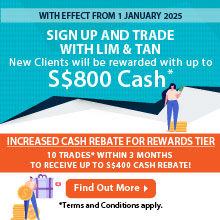Notices
Read about these for a smoother and safer trading experience.

PayNow
An even more convenient and secure way to transfer money for your payment. We are pleased to announce that Lim & Tan Securities (LTS) is on PayNow service. LTS clients can now make payment for their trades in SGD using PayNow on internet banking and mobile banking.
Simply log in to your bank's existing internet banking or mobile banking app and:
1. Key in Lim & Tan Securities' Unique Entity Number (UEN) "197301030W"
or
2. Scan the Singapore Quick Response Code (SGQR)

Followed by entering your trading account number and amount to be transferred.
The participating banks with the service are
- Bank of China
- Citibank Singapore Limited
- DBS Bank/POSB
- HSBC
- Industrial and Commercial Bank of China Limited
- Maybank
- OCBC Bank
- Standard Chartered Bank
- UOB
The transfer limit for PayNow is subject to the transfer policies of the respective banks and/or also the transfer limits that you have set for your account.
In addition, as PayNow rides on FAST (Fast and Secure Transfers), the maximum transfer limit of S$200,000 per transaction will apply for PayNow through UEN. Please check with your bank if you are unable to pay the selected amount via PayNow.
Please note that for transfer via PayNow through SGQR, the maximum transfer limit is S$200,000 per transaction for most banks or up to the pre-set daily limit whichever is lower.
For payment more than S$1,000, 2FA is required by all banks.
-
Steps for payment via PayNow through UEN
 1. Log in to your bank's existing internet banking or mobile banking app. Click on "PayNow".
1. Log in to your bank's existing internet banking or mobile banking app. Click on "PayNow".
2. At the PayNow transfer screen, select "Unique Entity Number (UEN)".
3. Enter Lim & Tan Securities' UEN "197301030W".
4. Enter the amount to be transferred and Customer Reference/Reference number i.e. your 7-digit Trading Account number (E.g. 0012345).
5. Verify that the Payee/Entity Name is correct. i.e. "LIM & TAN SECURITIES PTE LTD - TRUST A/C" before confirming the transfer. -
Steps for payment via PayNow through SGQR
 1. Log in to your bank's existing mobile banking app. Click on "Scan & Pay" or "QR Pay".
1. Log in to your bank's existing mobile banking app. Click on "Scan & Pay" or "QR Pay".
2. Scan the QR code using your bank's app.

3. Enter the amount to be transferred and Customer Reference/Reference number i.e. your 7-digit Trading Account number (E.g. 0012345).
4. Verify that the Payee/Entity Name is correct. i.e. "LIM & TAN SECURITIES PTE LTD - TRUST A/C" before confirming the transfer.
Please click here for PayNow FAQ.
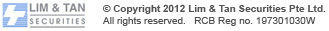
This advertisement has not been reviewed by the Monetary Authority of Singapore.