
Features
We offer a wide range of trading features.
Mobile App Push Notifications Overview & FAQ

Mobile App Push Notifications
As part of enhancing our client's trading experience, from 27 September 2018, clients will be able to receive mobile app push notifications while on the move. Mobile app push notifications include Trade, Stock and SGX News alerts. Clients can now make more informed trades with this feature.
-
01. How do I receive push notification alerts for Trade, Stock and SGX News via limtan mobile app?
 To receive mobile app push notification alerts via iPhone, iPad and Android apps for Trade, Stock and SGX News, please login via limtan mobile app. Upon first login, a prompt screen will appear. Please tap on "Yes" to register the device.
To receive mobile app push notification alerts via iPhone, iPad and Android apps for Trade, Stock and SGX News, please login via limtan mobile app. Upon first login, a prompt screen will appear. Please tap on "Yes" to register the device.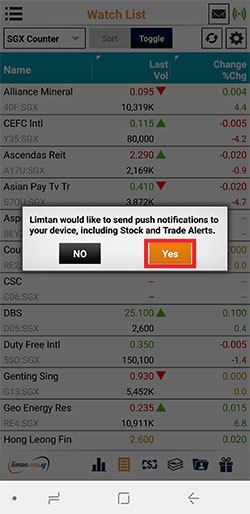
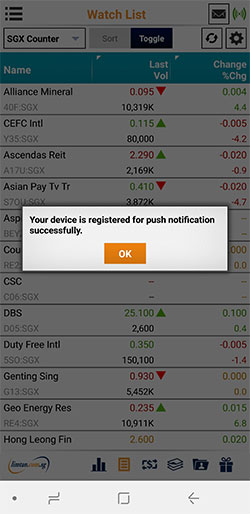
-
02. Can I register for mobile app push notification alerts for Trade, Stock and SGX News via Lim & Tan Securities Online Trading platform?
 No. You need to login via limtan mobile app (iPhone, iPad or Android) to register for mobile app push notification. Registration is by individual device. If you use more than one device, each device will have to be registered separately.
No. You need to login via limtan mobile app (iPhone, iPad or Android) to register for mobile app push notification. Registration is by individual device. If you use more than one device, each device will have to be registered separately.To receive mobile app push notification alerts for Trade, Stock and SGX News, please refer to Qn 1.
-
03. Can I register more than 1 mobile device to receive push notification alerts for Trade, Stock and SGX News?
 Yes. You can register your devices by selecting
Yes. You can register your devices by selecting  and tap on "Notification Setting" under "Account".
and tap on "Notification Setting" under "Account".If you use more than one device, each device will have to be registered separately.
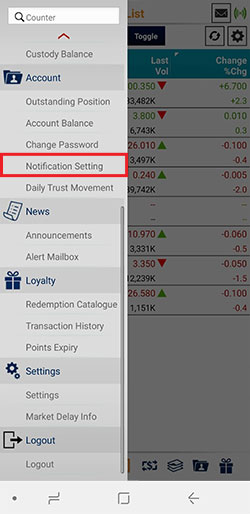

-
04. What do I need to do to receive the Trade, Stock and SGX News mobile app push notification alerts?
 After you have registered successfully, you will receive the Trade push notification alerts once there are fulfilled quantities for your orders.
After you have registered successfully, you will receive the Trade push notification alerts once there are fulfilled quantities for your orders.Sample Trade push notification sent to client:
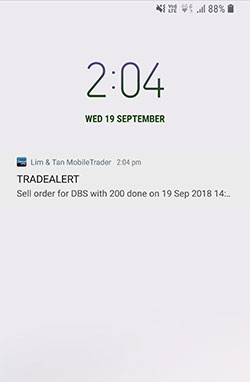
If you would like to receive Stock push notification alerts, please tap on your selected counter, select "+ Alert" to set your alert criteria. You will receive the Stock push notification alerts when prices of your selected counters have reached the prices that you have set in your alert criteria.
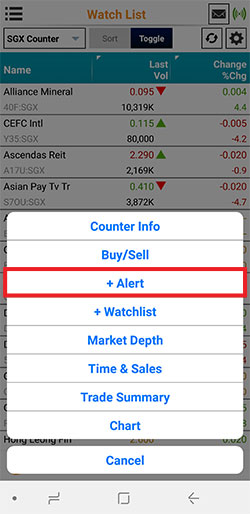

Sample Stock push notification sent to client:

To receive SGX News push notification alerts, please login via www.limtan.com.sg to set your alert criteria.
For more information, please refer to SGX News Alerts Overview & FAQ.
Sample SGX News push notification sent to client:

-
05. How can I receive mobile app push notification alerts for Trade, Stock and SGX News if I have previously tap on "NO" without registering?
 To register the mobile device for push notification alerts, tap on
To register the mobile device for push notification alerts, tap on  , select "Notification Setting" under "Account". Please tap on "Register" box and select "Yes".
, select "Notification Setting" under "Account". Please tap on "Register" box and select "Yes".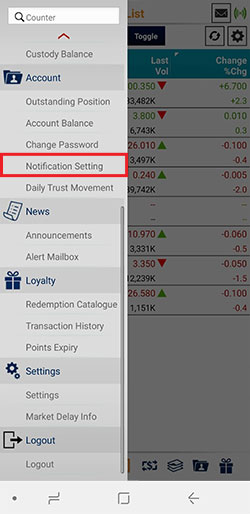


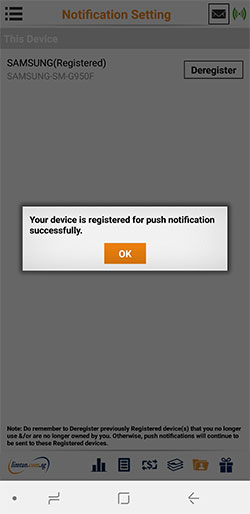
-
06. What if I cannot register the device for mobile app push notification alerts for Trade, Stock and SGX News?
 You will need to update the limtan mobile app if it is currently not running on Version 2.62 and above. Please visit App store/Play store to update your version.
You will need to update the limtan mobile app if it is currently not running on Version 2.62 and above. Please visit App store/Play store to update your version.
-
07. What should I do when I am unable to receive mobile app push notification alerts after registration?
 To receive mobile app push notification alerts for Trade, Stock and SGX News, you must turn on Allow Notifications from your mobile device "Settings" for limtan mobile app.
To receive mobile app push notification alerts for Trade, Stock and SGX News, you must turn on Allow Notifications from your mobile device "Settings" for limtan mobile app.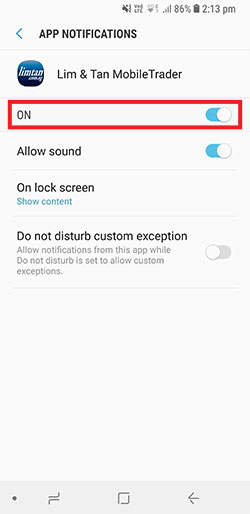
-
08. Can I monitor my mobile app push notification alerts?
 You can monitor your mobile app push notification alerts by selecting
You can monitor your mobile app push notification alerts by selecting  .
.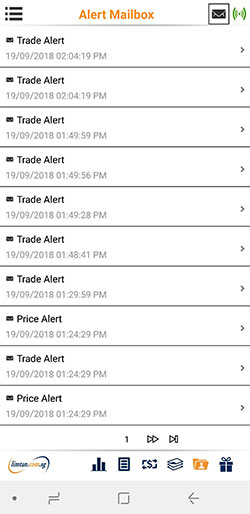
-
09. If I no longer wish to receive mobile app push notification alerts for Trade, Stock and SGX News, how do I deregister?
 If you wish to stop receiving mobile app push notification alerts for Trade, Stock and SGX News, tap on
If you wish to stop receiving mobile app push notification alerts for Trade, Stock and SGX News, tap on  , select "Notification Setting" under "Account", tap on "Deregister" box and select "Yes". By selecting "Yes", you will no longer receive mobile app push notification alerts for Trade, Stock and SGX News.
, select "Notification Setting" under "Account", tap on "Deregister" box and select "Yes". By selecting "Yes", you will no longer receive mobile app push notification alerts for Trade, Stock and SGX News.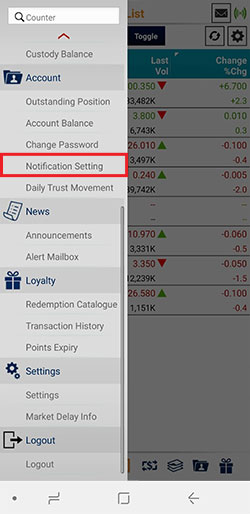

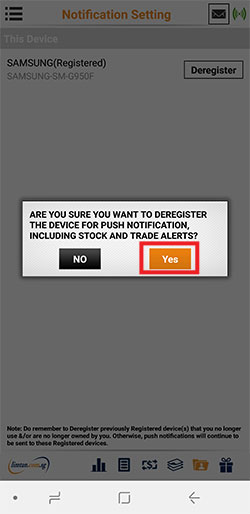
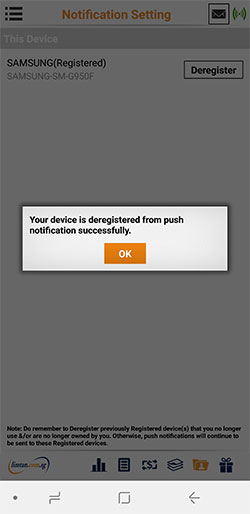
-
10. What shall I do if I have changed my mobile device?
 To receive mobile app push notification alerts for Trade, Stock and SGX News on new mobile device, tap on
To receive mobile app push notification alerts for Trade, Stock and SGX News on new mobile device, tap on  , select "Notification Setting" under "Account", tap on "Register" box under "This Device" and select "Yes".
, select "Notification Setting" under "Account", tap on "Register" box under "This Device" and select "Yes".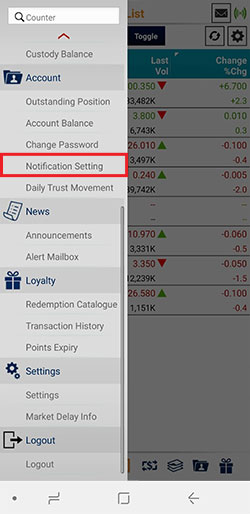
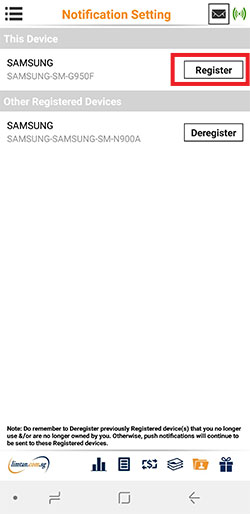
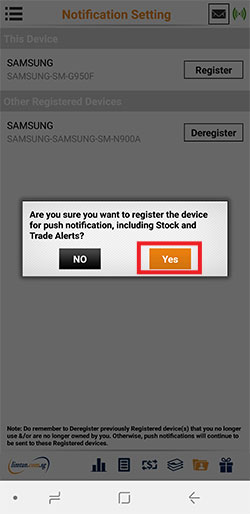
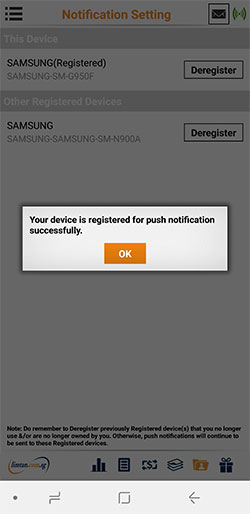
Please note that if you wish to stop receiving mobile app push notification alerts on other registered devices, tap on "Deregister" box under "Other Registered Devices" and select "Yes". Do remember to "Deregister" registered mobile
device(s) that you no longer use and/or are no longer owned by you. Otherwise, mobile app push notifications will continue to be sent to the "Registered" devices.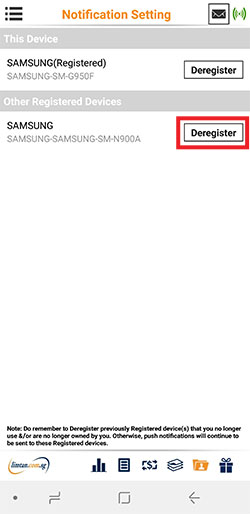
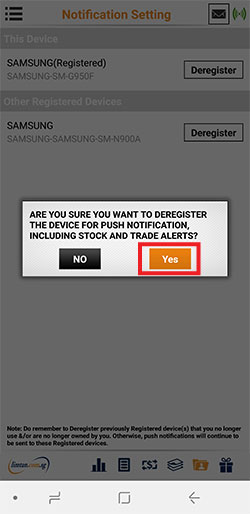
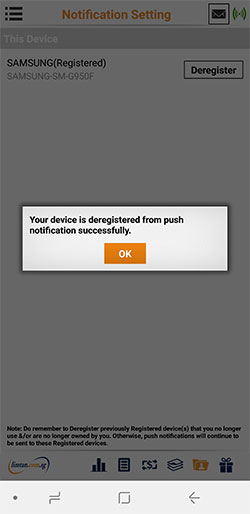
Please note that the above screenshots may differ for different phone models.
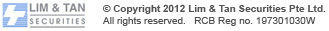
This advertisement has not been reviewed by the Monetary Authority of Singapore.


