
FAQ
Products
Markets
Features
Promotions
Account Opening
General
- Brokerage Charges FAQ
- E-Statements and E-Contracts FAQ
- SGX Advanced Orders FAQ
- US Advanced Orders FAQ
- Contract For Difference Advanced Orders FAQ
- General FAQ
- SGX Circuit Breaker and Error Trade Policy FAQ
- 2FA FAQ
- Specified Investment Products FAQ
- Reclassification of OLIPs to EIPs FAQ
- Young Investors FAQ
- Cyber Security FAQ
CYBER SECURITY FAQ
-
01. HOW WOULD I CHECK THAT THE LTS LOGIN SCREEN AND SUBSEQUENT TRADING SCREENS ARE SECURED?
 Look out for a padlock icon and our domain name limtan.com.sg in your browser address bar.
Look out for a padlock icon and our domain name limtan.com.sg in your browser address bar.At our login screen, your browser address bar should look as follows:
Microsoft Edge:
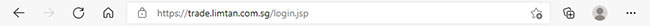
Mozilla Firefox:
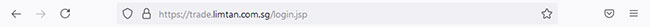
Google Chrome:
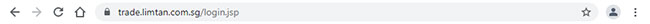
-
02. HOW SHOULD I PROTECT MY LOGIN PASSWORD?
 Our recommendations (non-exhaustive) are as follows:
Our recommendations (non-exhaustive) are as follows:
- Use an exclusive password on our website, which is different from all your other online services' passwords.
- Do not use browser option to store and "remember" your login ID and password.
- Change your password periodically, as well as when you suspect that it has been compromised.
- Do not share or disclose your password to anyone including our own staff.
- Use Two-factor Authentication (2FA) for a more secured login.
-
03. HOW SHOULD I PROTECT THE COMPUTER AND MOBILE DEVICES THAT I USE TO TRADE THROUGH LTS?
 Our recommendations (non-exhaustive) are as follows:
Our recommendations (non-exhaustive) are as follows:
- Use your own computer and mobile devices that you can trust; avoid using someone else's or shared computers found in public places.
- Turn on and use the biometric or password mechanism to lock and unlock your computer and mobile devices.
- Install and keep security software such as anti-virus, anti-malware and firewall up-to-date.
- Clear the browser cache after each online trading session.
- Do not install or run software from doubtful origins, or click on email attachment or website links from unknown sources.
- Avoid using jailbreak iPhone or root Android mobile devices with potentially weakened security.
-
04. HOW SHOULD I PROTECT MY ONLINE TRADING ACCOUNT?
 Our recommendations (non-exhaustive) are as follows:
Our recommendations (non-exhaustive) are as follows:
- Maintain valid email address and mobile number in our trading system so that you may be alerted for such events: a trade is done in your account, an e-statement is issued for your viewing, your email address / mobile number with us is changed.
- Log out or lock your computer / mobile device if you have to leave it unattended.
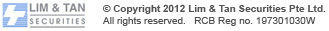
This advertisement has not been reviewed by the Monetary Authority of Singapore.


