
FAQ
- Brokerage Charges FAQ
- E-Statements and E-Contracts FAQ
- SGX Advanced Orders FAQ
- US Advanced Orders FAQ
- Contract For Difference Advanced Orders FAQ
- General FAQ
- SGX Circuit Breaker and Error Trade Policy FAQ
- 2FA FAQ
- Specified Investment Products FAQ
- Reclassification of OLIPs to EIPs FAQ
- Young Investors FAQ
- Cyber Security FAQ
E-STATEMENTS AND E-CONTRACTS FAQ
-
01. What are E-Statements and E-Contracts?
 It is the electronic version of your statements and contract notes.
It is the electronic version of your statements and contract notes.Please note that you will no longer receive any paper statements and contract notes for your Online trading accounts after 8 December 2016.
For LTS E-Statements and E-Contracts Terms and Conditions, please refer here.
-
02. What are its advantages?
 You can enjoy the convenience of viewing your statements and contract notes online anytime at www.limtan.com.sg. In addition, you may print the selected statement and save this for subsequent reference.
You can enjoy the convenience of viewing your statements and contract notes online anytime at www.limtan.com.sg. In addition, you may print the selected statement and save this for subsequent reference. -
03. Do I need a password to view my E-Statements and E-Contracts?
 Yes. You need to login to www.limtan.com.sg with your password to view your statements and contracts.
Yes. You need to login to www.limtan.com.sg with your password to view your statements and contracts. -
04. How do I know if my statements are ready for viewing?
 You will receive an email notification when the statements are ready for viewing.
You will receive an email notification when the statements are ready for viewing. -
05. How do I update my email address to receive E-Statements and E-Contracts notification?
 To update your email address, log in to your Online trading account, click on "Personal Configurations" followed by "Configure Alert". Checked on the box "I would like to update the above Mobile No. &/or Email Address to my official records with Lim & Tan Securities..." and click "Save".
To update your email address, log in to your Online trading account, click on "Personal Configurations" followed by "Configure Alert". Checked on the box "I would like to update the above Mobile No. &/or Email Address to my official records with Lim & Tan Securities..." and click "Save".
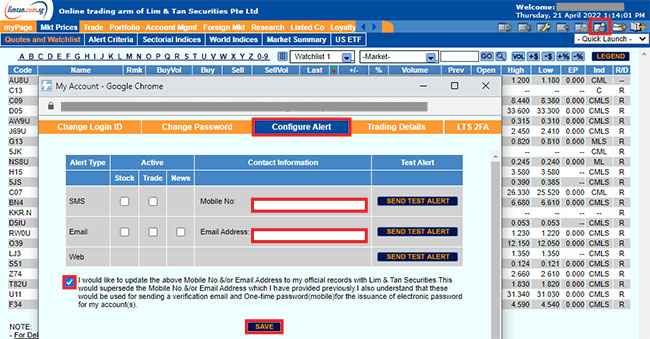
-
06. How do I view my E-Statements and E-Contracts?
 Please click here for E-Statements and E-Contracts user guide.
Please click here for E-Statements and E-Contracts user guide. -
07. Can I access E-Statements and E-Contracts for all of my Online and Broker-Assisted trading accounts?
For Broker-Assisted trading accounts, you will continue to receive hard copies of the statements and contract notes. You will be able to access E-Statements for both Online and Broker-Assisted trading accounts and E-Contracts for Online account only.
You will be able to access E-Statements for both Online and Broker-Assisted trading accounts and E-Contracts for Online account only.
E-Statements Service Online Account Broker-Assisted Account E-Statements Access to softcopy Access to softcopy provided client has an Online account to login to LTS website E-Contracts Access to softcopy Access to softcopy provided client has an Online account to login to LTS website -
08. When can I start viewing my E-Statements and E-Contracts?
 Please refer to the schedule as below:
Please refer to the schedule as below:Types of Account Daily Statements Monthly Statements Cash/CCT/Margin/US ATP Short Next working day 10th working day after month end CFD Next working day 8th working day after month end -
09. How long will my E-Statements and E-Contracts be available for viewing?
Types of Statements Daily Statements *Monthly Statements Daily Contract Statements Daily Contract Amendment Statements Available period for selection Up to 100 calendar days Up to 12 months Up to 100 calendar days Up to 100 calendar days
*Please note that you will receive an annual statement in hardcopy for the December statement. -
10. Can I choose to receive E-Statements and E-Contracts for some of my Online trading accounts and paper statements for other Online trading accounts?
 No. All your Online trading accounts' statements can only be accessed via www.limtan.com.sg.
No. All your Online trading accounts' statements can only be accessed via www.limtan.com.sg. -
11. Will there be any cost for this E-Statements and E-Contracts Service?
 No, this is a free service.
No, this is a free service. -
12. Are E-Statements and E-Contracts secured?
 Yes. You will need to log into your Online trading account first. To protect your data from being tampered, all information sent in a Secure Socket Layer (SSL) session is encrypted using leading encryption technology.
Yes. You will need to log into your Online trading account first. To protect your data from being tampered, all information sent in a Secure Socket Layer (SSL) session is encrypted using leading encryption technology. -
13. Can I print my E-Statements and E-Contracts?
 Yes. If your computer has access to a printer, you may print any E-Statements and E-Contracts file from the Adobe Acrobat Reader software by selecting the printer icon in the tool bar at the top of the page. Alternatively, choose the "File" menu in the upper-left hand corner of the screen and select "Print".
Yes. If your computer has access to a printer, you may print any E-Statements and E-Contracts file from the Adobe Acrobat Reader software by selecting the printer icon in the tool bar at the top of the page. Alternatively, choose the "File" menu in the upper-left hand corner of the screen and select "Print". -
14. Can I save my E-Statements and E-Contracts?
 Yes. You can save your E-Statements and E-Contracts by selecting the diskette icon in the tool bar at the top of the page. Alternatively, choose the "File" menu in the upper-left hand corner of the screen and select "Save A Copy" (Ctrl+S).
Yes. You can save your E-Statements and E-Contracts by selecting the diskette icon in the tool bar at the top of the page. Alternatively, choose the "File" menu in the upper-left hand corner of the screen and select "Save A Copy" (Ctrl+S). -
15. What if I cannot access my statements online?
 Please contact your Trading Representative or our Online helpdesk at (65) 6799 8188 for assistance.
Please contact your Trading Representative or our Online helpdesk at (65) 6799 8188 for assistance. -
16. Can I opt out of E-Statements and E-Contracts and go back to paper statements and contracts?
 To opt out, please print, sign and mail us the Opt-Out form. The Opt-Out process will take approximately 7 working days.
To opt out, please print, sign and mail us the Opt-Out form. The Opt-Out process will take approximately 7 working days.
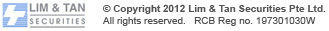
This advertisement has not been reviewed by the Monetary Authority of Singapore.


