
FAQ
- Brokerage Charges FAQ
- E-Statements and E-Contracts FAQ
- SGX Advanced Orders FAQ
- US Advanced Orders FAQ
- Contract For Difference Advanced Orders FAQ
- General FAQ
- SGX Circuit Breaker and Error Trade Policy FAQ
- 2FA FAQ
- Specified Investment Products FAQ
- Reclassification of OLIPs to EIPs FAQ
- Young Investors FAQ
- Cyber Security FAQ
Direct Hong Kong (HK) Market Stock Trading FAQ
Trading in the Hong Kong (HK) Stocks - What you should know?
-
01. Who is eligible for the HK stock trading?
 Anyone who is above 21 years old and with no record of delinquency can open a limtan.com.sg Online Trading account. This account will allow you gain direct access to HK Stock Trading, subject to listed SIP qualifications and further permissioning and / or documentation. Please contact your Trading Representatives or Online Trading Helpdesk for more information on SIP qualifications.
Anyone who is above 21 years old and with no record of delinquency can open a limtan.com.sg Online Trading account. This account will allow you gain direct access to HK Stock Trading, subject to listed SIP qualifications and further permissioning and / or documentation. Please contact your Trading Representatives or Online Trading Helpdesk for more information on SIP qualifications. -
02. How do I open a HK Stock Trading account?
 You need to have a limtan.com.sg Online Trading account before you can trade in the HK Stock Market. If you do not have an Online Trading account, please visit Lim & Tan Securities or come by our various roadshow location islandwide. You may also call our Online Trading Helpdesk (Tel: +65 6799 8188) to obtain a set of forms. The forms can also be downloaded here.
You need to have a limtan.com.sg Online Trading account before you can trade in the HK Stock Market. If you do not have an Online Trading account, please visit Lim & Tan Securities or come by our various roadshow location islandwide. You may also call our Online Trading Helpdesk (Tel: +65 6799 8188) to obtain a set of forms. The forms can also be downloaded here. -
03. What is the HKEx Market Data Transmission Agreement?
 The HKEx Market Data Transmission Agreement will appear upon your first login to the HK Market. As required by Hong Kong Stock Exchange, every Lim & Tan Securities client who wants to trade in the HK Stock Market must read and check on this agreement before obtaining access to the HK market data.
The HKEx Market Data Transmission Agreement will appear upon your first login to the HK Market. As required by Hong Kong Stock Exchange, every Lim & Tan Securities client who wants to trade in the HK Stock Market must read and check on this agreement before obtaining access to the HK market data. -
04. What are the HK Market Brokerage Rates?
Online Brokerage Rates Contract Size Rates* Effective Rates* (Less 5% Mileage) Commission 0.25% 0.2375% Minimum Commission HK$100 HK$95 Advisory Brokerage Rates Contract Size Rates* Commission 0.35% Minimum Commission HK$100 Other Charges HK$ GST [Brokerage + Stamp Duty + SFC & FRC Transaction Levy + Trading Fee + CCASS Fee + Financial Transaction Tax*] x prevailing GST rate Stamp Duty HK$1.00 per HK$1,000 SFC & FRC Transaction Levy 0.00285% Trading Fee 0.00565% (w.e.f. 1 Jan 2023) CCASS Fee 0.0042% (w.e.f. 30 June 2025) Financial Transaction Tax*
(applicable for Italian counters)(Buy Trades) Additional 0.10% on gross proceeds *Subject to Changes
Account Related
-
01. Are there any processing fees required to open a HK Stock trading account?
 There is no processing fee for opening an Online Trading account.
There is no processing fee for opening an Online Trading account. -
02. Can I use my limtan Login ID and password to access and trade in the HK Market?
 Yes. You can use the same login to your limtan.com.sg Online trading account to access and trade in the HK Market.
Yes. You can use the same login to your limtan.com.sg Online trading account to access and trade in the HK Market. -
03. Can I make changes to any of the Login ID and Password?
 Yes. You are required to change the Login Password the first time you login to limtan.com.sg
Yes. You are required to change the Login Password the first time you login to limtan.com.sg -
04. What should I do if I have forgotten my Login ID and/or Password?
 If you have forgotten your Login ID, please click here to reset.
If you have forgotten your Login ID, please click here to reset.If you have forgotten your Password, here are the ways to request for a new one:
1. For Individual Account with valid email and Mobile number on record with LTS
Electronic Password issuance: Please click here to request for a new one. A verification email and SMS will be sent to your email address and Mobile number in our records. Click on the link provided in the email for verification.
Upon successful verification, your new password will be sent to your Mobile number. Please refer to General FAQ - Electronic Password Qn 4 for step by step guide.
If you have an Individual Account and are not sure if you have a valid email and Mobile number on record with LTS, please check with your Trading Representative or the Online Trading Helpdesk.
2. For Joint/Corporate Account or Individual Account with no email address and/or Mobile number
Post: Please click here to request for a new one. Your old password will be permanently disabled and the new password will be mailed to your mailing address in our records within 2 - 3 working days.
Please note that the Electronic Password will not be eligible for clients who do not have a valid email address or Mobile number. All other types of account holders (e.g. Joint or Corporate account holders) will also not be eligible for the Electronic Password.
Trading Related
-
01. How do I place an order in the HK Market?
 You may login to our Online trading platform, click under 'Market' to access a drop down list to select the 'HKSE'.
You may login to our Online trading platform, click under 'Market' to access a drop down list to select the 'HKSE'. 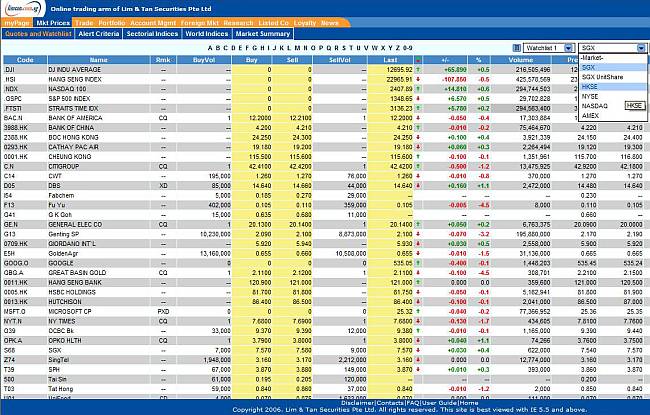
For your own convenience, you may wish to search for your desired HK counter, do a right click to add to any of your existing 'Watchlist'.
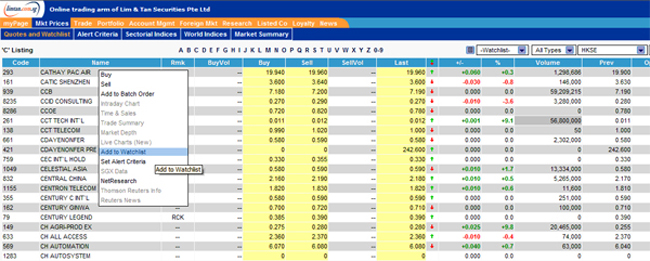
-
02. WHAT ARE THE TRADING HOURS FOR THE HK MARKET?
 (Source from Hong Kong Exchanges and Clearing Limited - Trading Hours)
(Source from Hong Kong Exchanges and Clearing Limited - Trading Hours)Full Day Trading Half Day Trading Auction Session Pre-opening Session 9:00 a.m. - 9:30 a.m. Continuous Trading Session Morning Session 9:30 a.m. - 12:00 noon Extended Morning Session 12:00 noon - 1:00 p.m. Not applicable Afternoon Session 1:00 p.m. - 4:00 p.m. Not applicable Auction Session Closing Auction Session 4:00 p.m. to a random closing between 4:08 p.m. and 4:10 p.m. 12:00 noon to a random closing between 12:08 p.m. and 12:10 p.m. There is no Extended Morning Session and Afternoon Session on the eves of Christmas, New Year and Lunar New Year. There will be no Extended Morning Session if there is no Morning Session.
(Source from Hong Kong Exchanges and Clearing Limited - FAQ)
Trading hours during the pre-opening session are as follows: Order Input Period 9:00 a.m. - 9:15 a.m. Pre-order Matching Period 9:15 a.m. - 9:20 a.m. Order Matching Period 9:20 a.m. - 9:28 a.m. Blocking Period 9:28 a.m. - 9:30 a.m.
Trading hours under Closing Auction Session model Full Day Half Day Reference Price Fixing Period 4:00 p.m. - 4:01 p.m. 12:00 noon - 12:01 p.m. Order Input 4:01 p.m. - 4:06 p.m. 12:01 p.m. - 12:06 p.m. No Cancellation 4:06 p.m. - 4:08 p.m. 12:06 p.m. - 12:08 p.m. Random Closing 4:08 p.m. - 4:10 p.m. 12:08 p.m. - 12:10 p.m.
Securities Market is closed on Saturdays and Sundays and Public Holidays.
-
03. WHAT ARE PRE-OPEN, CONTINUOUS TRADING, CLOSING AUCTION SESSION PERIODS?
 Pre-open
Pre-open
The pre-opening session is introduced to determine a fair opening price.During the pre-opening session, orders are accumulated over a certain period of time and matched at the pre-defined order matching period. Orders are matched in order type, price and time priority (at-auction orders carry a higher matching priority) at the final Indicative Equilibrium Price (IEP).
The trading system only accepts at-auction orders and at-auction limit orders. The price of an order input into the trading system must not deviate nine times or more from the previous closing price or the nominal price (as the case may be), if available, or is one-ninth or less of that price. The maximum order size is 3,000 board lots per order.
During the order input period, only at-auction orders and at-auction limit orders are accepted. Orders are accumulated and updated in the trading system continuously and can be cancelled.
During the pre-order matching period, only at-auction orders are accepted and cancellation of orders in the system will not take place. It can avoid significant changes in IEP and adjust the IEP to a fair market price.
During the order matching period, no input and cancellation of orders are allowed in the trading system. The final IEP of a security is determined during this period. Orders will be matched in order type (at-auction order first), price and time priority at the final IEP.
A two-stage price limit mechanism is applied to control the price of at-auction limit orders (i.e. at-auction orders and manual transactions are not subject to these price limits) which are input during the POS.
Applicable
Period(s)Time /
DurationAllowable Price Limits Stage
1Order Input
Period9:00 am -
9:15 amStage 1 Upper and Lower Price Limits are ± 15% from previous closing price respectively
- Buy Orders: Previous Close - 15% ≤ Order Price ≤ Previous Close
+ 15% - Sell Orders: Previous Close - 15% ≤ Order Price ≤ Previous Close + 15%
Stage
2No-
Cancellation
Period
and
Random
Matching
Period9:15 am - time of random
matchingStage 2 Upper Price Limit = the higher of the highest bid price and the lowest ask price recorded at the end of the Order Input Period at
9:15 am
Stage 2 Lower Price Limit = the lower of the highest bid price and the lowest ask price recorded at the end of the Order Input Period at
9:15 am
- Buy Orders: Previous Close - 15% ≤ Order Price ≤ Stage 2 Upper Limit
- Sell Orders: Previous Close + 15% ≥ Order Price ≥ Stage 2 Lower Limit
IEP will only be formed within the range of the highest bid price and lowest ask price recorded at the end of Order Input Period at 9:15 am
During the blocking period, orders cannot be routed into HKEx's trading system by brokers until the start of the continuous trading session at 9:30 am.
 Continuous Trading
Continuous Trading
The continuous trading session covers periods from 9:30 am to 12:00 noon and 1:00 pm to 4:00 pm in each trading day. During the continuous trading session, the trading system will match orders input into the system in price priority based on the order they are received. An order entered into the system at an earlier time must be executed in full before an order at the same price entered at a later time can be executed.During the continuous trading session, the system accepts Limit Orders, Enhanced Limit Orders and Special Limit Orders only, with an option for an All-or-Nothing Qualifier that confines the order to be either executed immediately in full or rejected, without being written into the central order book.
Further, the order price input into the trading system (i) must not deviate nine times or more from the nominal price, if available, or is one-ninth or less of that price and (ii) must follow the quotation rules unless the restriction is waived. In addition, the maximum order size is 3,000 board lots.
 Closing Auction Session (CAS)
Closing Auction Session (CAS)
The closing auction session allows trades to be executed at the closing price. During the closing auction, clients may submit buy and sell orders, with the price that most volume can be traded at forming the closing price. All orders will then be executed at that price.During the reference price fixing period, a reference price, which sets the allowable price limit of the CAS, is calculated for each CAS security. The reference price is determined by taking the median of 5 nominal prices in the last minute of the Continuous Trading Session (CTS) and the system will take 5 snapshots on the nominal prices at 15-seconds interval starting from 15:59:00. New and cancellation of orders are not allowed during this period.
After the reference prices have been determined, the system will disseminate the reference prices and price limits to the market. Orders outstanding at the end of the preceding CTS will be automatically carried forward to the CAS and treated as at-auction limit orders except that the system will cancel those aggressive orders with prices outside the permissible price limit.During the order input period, only at-auction orders and at-auction limit orders within the ±5 per cent price limit can be entered on CAS securities. Outstanding orders can also be cancelled during this period.
During the no cancellation period, at-auction orders and at-auction limit orders can be entered. Prices of new at-auction limit orders must be between the lowest ask and highest bid recorded at the end of order input period (i.e. recorded at 16:06), and no orders can be cancelled.
During the random closing period, the order rules from the no cancellation period apply and the market closes randomly within two minutes.
You may refer to "Trading Mechanism" of the HKEx website for more details.
Alternatively, please visit https://www.hkex.com.hk/eng/global/faq/securities%20Market.htm for more details on HK Market Operations and Trading and https://www.hkex.com.hk/cas/en/index.htm for more details on Closing Auction Session.
- Buy Orders: Previous Close - 15% ≤ Order Price ≤ Previous Close
-
04. WHAT ARE THE PHASES OF CLOSING AUCTION SESSION (CAS)?
 CAS Model and Period illustration:
CAS Model and Period illustration:Time 9:30 - 12:00;
13:00 - 16:0016:00 16:01 16:06 16:08 - 16:10 Session Continuous Trading Session (CTS) Closing Auction Session Reference Price Fixing Period
(1 min)Order Input Period
(5 mins)No Cancellation Period
(2 mins)Random Closing Period
(2 mins)Description Reference price based on the median of 5-snapshot nominal prices in the last minute of CTS - Calculate & publish reference price
- No input or cancellation
- Orders within price limit will be automatically carried forward
Price Limit: (a) 5% of Reference Price (b) Within lowest ask & highest bid Order Type Allowed: At-auction Order At-auction Limit Order Order Input & Cancellation: Allowed Input/Cancellation Input Allowed, Cancellation Not Allowed (Please click here for the source)
*If input Enhance (E) and Limit (L) orders during CAS, GTS will automatically convert them into Auction Limit (I) order.Session Time Description Reference Price Fixing Period HKT 16:00 -
HKT 16:01- Calculate & publish reference price based on the median of 5-snapshot nominal prices in the last minute of CTS.
- No input or cancellation of orders.
- Orders within price limit will be automatically carried forward.
Order Input Period HKT 16:01 -
HKT 16:06- Order only allowed to be placed within ±5% of the reference price.
- Allow input or cancellation of orders.
- Only At-auction and At-auction Limit orders are allowed.*
No Cancellation Period HKT 16:06 -
HKT 16:08- Order only allowed to be placed within lowest ask and highest bid.
- No cancellation of orders.
- Only At-auction and At-auction Limit orders are allowed.*
Random Closing Period HKT 16:08 -
HKT 16:10- Order only allowed to be placed within lowest ask and highest bid.
- No cancellation of orders.
- Only At-auction and At-auction Limit orders are allowed.*
- Auction matching ends randomly.
-
05. WHEN IS CLOSING AUCTION SESSION BEING IMPLEMENTED?
 Please note that the CAS is planned to be implemented by two phases.
Please note that the CAS is planned to be implemented by two phases.Phase 1 (with effect from 25 July 2016)
During Phase 1, it will include all the Hang Seng Composite LargeCap Index and Hang Seng Composite MidCap index constituent stocks, the H shares which have corresponding A shares listed on the exchanges in Mainland China and all ETFs (together the CAS securities).Phase 2 (at least 6 months after the Phase 1)
Phase 2 will include all equity securities and funds not covered in the Phase 1. Structured product (i.e. Derivative Warrants and Callable Bull/Bear Contracts), equity warrants, and debt securities will still be excluded subject to review and approval by the Securities and Futures Commission (SFC). -
06. Can I amend or withdraw orders?
 No amendments can be made after the order has been placed. The order will need to be withdrawn and resubmitted if there are any changes to be made. Only quantities which have not been fulfilled can be withdrawn.
No amendments can be made after the order has been placed. The order will need to be withdrawn and resubmitted if there are any changes to be made. Only quantities which have not been fulfilled can be withdrawn.Please note that HKEx have restrictions on order cancellation between 9:15 am to 9:30 am HK time. Any cancellation made during this time will be processed when the market opens.
-
07. Is the price data live?
 Prices are delayed by at least 15 minutes.
Prices are delayed by at least 15 minutes.All Online Trading clients will automatically be entitled to 1 month free access to Hong Kong Real time prices (Level 1) upon completion of the 1st Hong Kong Online contract*. (*Online contract(s) refer to trades done using Online Cash and/or Cash Collateralised Trading (CCT) Accounts.)
Subsequent Hong Kong Online contracts will entitle clients to additional free access to Hong Kong Real time prices (Level 1) based on the latest Online contract date. E.g. If a Hong Kong Online contract is done on 1 Feb 2024, client's Online Trading account will automatically gain access to Hong Kong Real time prices until 1 Mar 2024. Subsequently, if another Hong Kong Online contract is done on 2 Feb 2024, client's access will be extended until 2 Mar 2024.
You may subscribe to live prices of Hong Kong market (Level 1 or 2) using limtan Reward Points via the Loyalty tab or Cash Payment Subscriptions.
With a Level 1 subscription you can view live, streaming, bid/offer price and bid/offer volume. Intraday Chart, Time & Sales and Trade Summary are also available for use.
With a Level 2 subscription you can view the market depth that shows the number of orders and aggregated volumes at each level of the best ten bids and offer prices on top of the live streaming prices. Intraday Chart, Time & Sales and Trade Summary are also available for use.
-
08. What are the lot sizes in the HK Market?
 HK securities are traded in board lots. The term "board lot" is commonly used in HK's securities Market to refer to a trading unit. The board lot size of a listed security in HK is determined by the issuer. You may check the board lot size of a security under "Lot Size" on the Place Order screen.
HK securities are traded in board lots. The term "board lot" is commonly used in HK's securities Market to refer to a trading unit. The board lot size of a listed security in HK is determined by the issuer. You may check the board lot size of a security under "Lot Size" on the Place Order screen.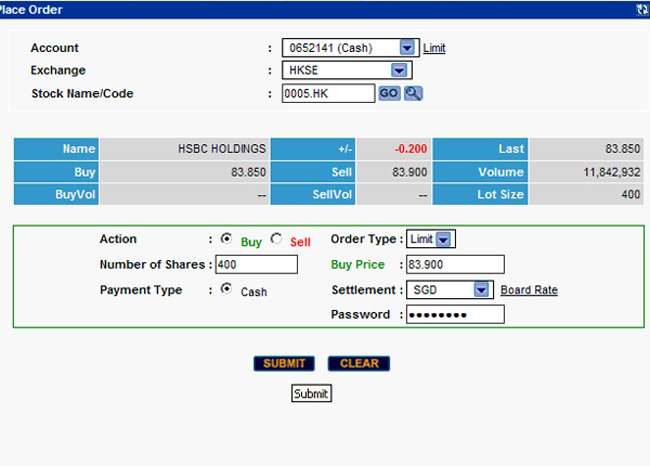
-
09. Can I trade Odd Lot in the HK Market?
 Odd lot trading is available in the HK Market and you may contact your Trading Representative to place order. Odd lot trading is however, not accepted by our Online Trading platform.
Odd lot trading is available in the HK Market and you may contact your Trading Representative to place order. Odd lot trading is however, not accepted by our Online Trading platform. -
10. What are the Order Types available?
 At-Auction Limit Order
At-Auction Limit Order
At-Auction Limit Order is a limit order with a specific price. An at-auction limit order with a specified price at or more competitive than the final IEP (in case of buying, the specified price is equal to or higher than the final IEP, or in case of selling, the specified price is equal to or lower than the final IEP) may be matched at the final IEP subject to availability of eligible matching order on the opposite side. An at-auction limit order will be matched in price and time priority at the final IEP. No at-auction limit order will be matched at a price worse than the final IEP.Any outstanding at-auction limit orders at the end of the Pre-opening Session will be carried forward to the Continuous Trading Session and treated as limit orders provided that the specified price of that at-auction limit order does not deviate 9 times or more from the nominal price. Such orders will be put in the price queue of the input price.
Limit Order
A Limit Order will allow matching only at the specified price. The sell order input price cannot be made at a price below the best bid price, if available whereas the buy order input price cannot be made at a price above the best ask price, if available. Any outstanding limit order will be put in the price queue of the input price.Please note that for Limit orders in HKSE, a Buy price above the best Ask, or a Sell price below the best Bid, will result in a rejected order. You are advised to change your price accordingly or to use an Enhanced Limit Order.
Enhanced Limit Order
An enhanced limit order will allow matching of up to 10 price queues (i.e. the best price queue and up to the 10th queue at 9 spreads away) at a time provided that the traded price is not worse than the input price. The sell order input price cannot be made at a price of 10 spreads (or more) below the current bid price whereas the buy order input price cannot be made at a price of 10 spreads (or more) above the current ask price. Any outstanding enhanced limit order will be treated as a limit order and put in the price queue of the input price.Comparison of Limit Order and Enhanced Limit Order
The following example illustrates the effect on the central order book if a sell order of 600,000 shares of ABC stock is input at different selling prices and with different order types:Order Queue for ABC Stock (For illustration only) Price Volume ('000) Price Volume ('000) Bid Ask $1.00 100 $1.01 80 $0.99 90 $1.02 70 $0.98 60 $1.03 90 $0.97 ~ $1.04 50 $0.96 80 $1.05 30 $0.95 20 $1.06 20 $0.94 30 $1.07 30 $0.93 50 $1.08 50 $0.92 ~ $1.09 60 $0.91 70 $1.10 30
*The 9-times restriction, as stipulated in Rule 505A of the Rules of the Exchange.For example, if selling 600,000 shares of ABC stock at the following illustrated prices Case 1
Limit OrderCase 2
Enhanced Limit Order1 $1.01 Order unfilled and put in the ask queue at $1.01 Order unfilled and put in the ask queue at $1.01 2 $1.00 Order partially filled
Filled: 100,000 @ $1.00
Outstanding: 500,000 put in the ask queue at $1.00Order partially filled
Filled: 100,000 @ $1.00
Outstanding: 500,000 put in the ask queue at $1.003 $0.91 Order rejected by the OTP-C
(limit sell order cannot be made at a price below the current bid at $1.00)Order partially filled
Filled: 100,000 @ $1.00
90,000 @ $0.99
60,000 @ $0.98
80,000 @ $0.96
20,000 @ $0.95
30,000 @ $0.94
50,000 @ $0.93
70,000 @ $0.91
Outstanding: 100,000 put in the ask queue at $0.914 Any price below $0.91 but above $0.111 (i.e. a price which does not deviate 9 times or more from the nominal price*) Order rejected by the OTP-C
(enhanced limit sell order cannot be made at a price of 10 spreads (or more) below the current bid price at $1.00)5 At or below $0.111 (i.e. a price which deviates 9 times or more from the nominal price*) Order rejected by the OTP-C
(limit sell order cannot be made at a price below the current bid at $1.00 or deviates 9 times or more from the nominal price*)Order rejected by the OTP-C
(enhanced limit sell order cannot be made at a price of 10 spreads (or more) below the current bid price at $1.00 or deviates 9 times or more from the nominal price*) -
11. What is the validity period of my order(s)?
 The validity of your order(s) is for one trading day. Order(s) will expire automatically at the end of each trading day.
The validity of your order(s) is for one trading day. Order(s) will expire automatically at the end of each trading day. -
12. How do I know my order has been filled?
 All partially/fully filled orders will automatically be updated under the status of your 'Order Book'. At all times, please attempt to check the actual quantity filled under 'Order Book' status.
All partially/fully filled orders will automatically be updated under the status of your 'Order Book'. At all times, please attempt to check the actual quantity filled under 'Order Book' status.
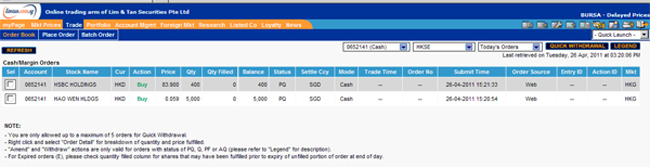
-
13. Will there be instances where the order will be rejected to prevent potential matching of my own orders?
 Yes. If you are placing a buy order and have a pending sell order with lower/equal price for this counter, the order will be rejected. If you are placing a sell order and have a pending buy order with higher/equal price for this counter, your order will be rejected.
Yes. If you are placing a buy order and have a pending sell order with lower/equal price for this counter, the order will be rejected. If you are placing a sell order and have a pending buy order with higher/equal price for this counter, your order will be rejected.
This applies to all limit, Enhanced and Auction Limit Orders placed in all your accounts under the same login to the Online Trading system.
The system messages that will be shown is as follows:
Buy Order Matched Trade Error Message: Sell Order Matched Trade Error Message: 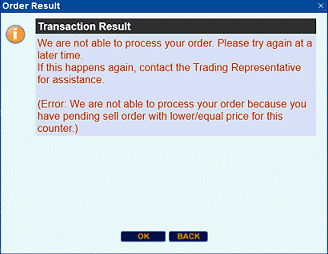
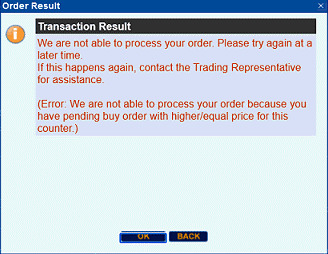
-
14. What is the minimum bid size for HK Market?
 You are allowed to key in share price for an order of up to 24 bids from the last done price. The share prices minimum bid size is shown in the table below.
You are allowed to key in share price for an order of up to 24 bids from the last done price. The share prices minimum bid size is shown in the table below.Price (HKD) Minimum Bid Size (HKD) 0.01 - 0.25 0.001 > 0.25 - 0.50 0.005 > 0.50 - 10.00 0.005 > 10.00 - 20.00 0.01 > 20.00 - 50.00 0.02 > 50.00 - 100.00 0.05 > 100.00 - 200.00 0.10 > 200.00 - 500.00 0.20 > 500.00 - 999.50 0.50 -
15. Will I be able to amalgamate my HK trades?
 There is an amalgamation of orders for HK shares for trade done on the same counter (buy/sell) and on the same trading day. All buy orders of the same stock fulfilled on the same day will be amalgamated into one contract. The same applies to all sales orders of the same stock fulfilled on the same day.
There is an amalgamation of orders for HK shares for trade done on the same counter (buy/sell) and on the same trading day. All buy orders of the same stock fulfilled on the same day will be amalgamated into one contract. The same applies to all sales orders of the same stock fulfilled on the same day.
Trading Settlement Related
-
01. What is the Settlement Date for the HK Market?
 Shares purchase will be due for delivery on Transaction date + 2 Market days (T+2). All purchases must be settled by due date.
Shares purchase will be due for delivery on Transaction date + 2 Market days (T+2). All purchases must be settled by due date. "T" denotes the Transaction Date. For e.g. If you purchase HK shares on Monday (T day), the due date for your contract is on Wednesday (T + 2). However, if the due date coincides with a Singapore public holiday, the due date is the subsequent Market day.
-
02. Is short selling allowed?
 Short selling is not allowed
Short selling is not allowed -
03. How will I know how much is the settlement amount?
 You will receive a Contract Note from LTS. You will also be able to find the information displayed at "Account Management" under "Outstanding Position".
You will receive a Contract Note from LTS. You will also be able to find the information displayed at "Account Management" under "Outstanding Position".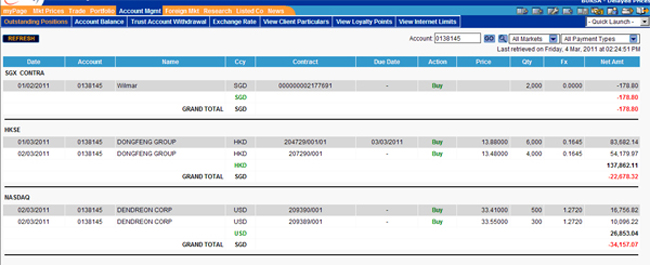
-
04. What is the settlement currency for my purchases and sales?
 The settlement currency in the Place Order screen will be defaulted to HKD. If you wish to settle in SGD, please remember to change the settlement currency to SGD before you submit your order.
The settlement currency in the Place Order screen will be defaulted to HKD. If you wish to settle in SGD, please remember to change the settlement currency to SGD before you submit your order. 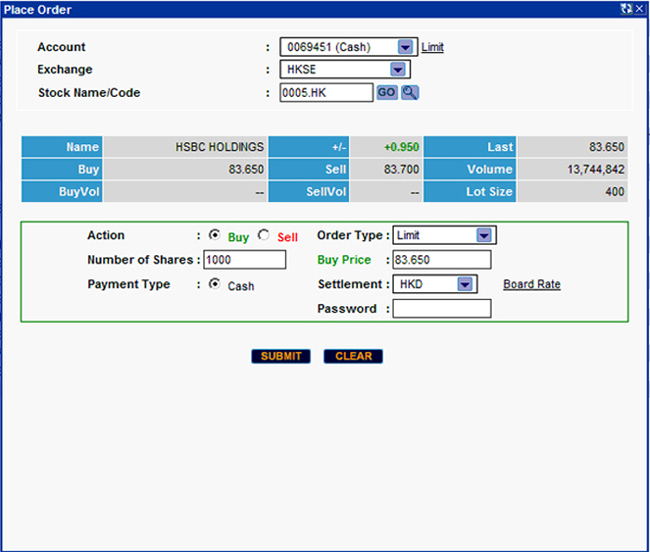
To see the indicative foreign exchange rate, please click on "Board Rate".
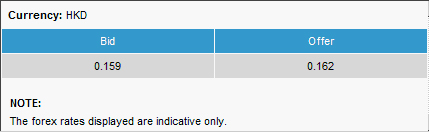
-
05. What if I want to change the settlement currency?
 You are able to change the settlement currency by calling the Online Trading Helpdesk at +65 6799 8188 or your Trading Representative on trade date or by 10am on T+1.
You are able to change the settlement currency by calling the Online Trading Helpdesk at +65 6799 8188 or your Trading Representative on trade date or by 10am on T+1.
-
06. How do I make payment for my purchases?
 Cash, Singapore dollar and Hong Kong dollar cheque for payment must reach LTS before 5pm (Singapore Time) latest by T+2.
Cash, Singapore dollar and Hong Kong dollar cheque for payment must reach LTS before 5pm (Singapore Time) latest by T+2. For S$ settlement: GIRO/EPS/Cheque/Cashier's Order.
Cash payment can only be made at our Cashier Counter.
Opening hours: 8:30am to 5:45pm (Monday to Friday, excluding Public Holidays)For HK$ settlement: Hong Kong Dollar cheque - drawn in Hong Kong (courier charges are to be borne by client)
-
07. When I sell, how do I receive my sales proceed?
 As your sales proceed is in S$, we will credit your bank account if you have opted for GIRO/ EPS facility. Otherwise a cheque payment will be made in your name.
As your sales proceed is in S$, we will credit your bank account if you have opted for GIRO/ EPS facility. Otherwise a cheque payment will be made in your name. -
08. Can I use my CPF/SRS fund to settle the transaction?
 No. CPF/SRS fund cannot be used to settle the foreign transaction.
No. CPF/SRS fund cannot be used to settle the foreign transaction.
-
09. What will happen to my shares after I have made payment for it?
 The shares will be kept in our foreign custody by next working day after payment.
The shares will be kept in our foreign custody by next working day after payment. -
10. Are there any charges for keeping my shares in the safe custody of LTS?
 Yes. Monthly foreign custody fee is S$2 per counter, subject to a maximum of S$150 per quarter + GST or 0.0025% pa of market value of shares whichever is applicable.
Yes. Monthly foreign custody fee is S$2 per counter, subject to a maximum of S$150 per quarter + GST or 0.0025% pa of market value of shares whichever is applicable.For clients who conduct at least 6 trades in a quarter in any markets, the monthly fee of S$2 per counter will be waived in any month of that quarter. If there are less than 6 trades per quarter, clients who conduct at least 2 trades in a month, the monthly fee of S$2 per counter will be waived in that month.
-
11. How will I be billed for custody charges if I hold foreign shares in two separate accounts
 The custody charges will be levied on a per account basis. If you hold foreign shares in two separate accounts, you will be billed according to the shareholdings in each account.
The custody charges will be levied on a per account basis. If you hold foreign shares in two separate accounts, you will be billed according to the shareholdings in each account. -
12. Can I consolidate all my foreign shares into one account?
 Yes. Account holders may submit written instruction to our Operations department - Custody/Corporate Actions.
Yes. Account holders may submit written instruction to our Operations department - Custody/Corporate Actions. -
13. How do I make payment for the custody charges?
 You may pay by any of the following payment methods:
You may pay by any of the following payment methods: - Cash
- Cheque
- Electronic Payment of Shares (EPS)
Cash payment can only be made at our Cashier Counter.
Opening hours: 8:30 a.m. to 5:45 p.m. (Monday to Friday, excluding Public Holidays)Outstanding custody fees will also be auto-netted against any payments due to you. Where there are no outgoing payments, the deductions of outstanding custody fees will be from any available funds in the Trust account.
-
14. Can I transfer the HK shares in from other Broker(s) to my Online Trading account at Lim & Tan? Will there be any charges for shares transferred into LTS?
 Yes, transfer request is allowed. For transfer details, you may contact our Operations department - Settlement at 6437 0145/148.
Yes, transfer request is allowed. For transfer details, you may contact our Operations department - Settlement at 6437 0145/148.There are no charges for shares transferred into LTS. However, there are transfer fees imposed by the delivering securities firm.
-
15. Will there be any charges for shares transferred out from LTS?
 Yes, there is a transfer fee of S$50 + GST per counter and foreign broker fees + GST (stock value 0.01% subject to minimum HK$3 and handling fee HK$400 per counter). For more details, you may contact Operations department - Settlement at 6437 0145/148.
Yes, there is a transfer fee of S$50 + GST per counter and foreign broker fees + GST (stock value 0.01% subject to minimum HK$3 and handling fee HK$400 per counter). For more details, you may contact Operations department - Settlement at 6437 0145/148. -
16. Can I contra my purchases?
 Yes, contra is allowed for the HK Market. However, do note that the shares not bought through our Online Trading system must be custodised with Lim & Tan's depository agent before you can sell.
Yes, contra is allowed for the HK Market. However, do note that the shares not bought through our Online Trading system must be custodised with Lim & Tan's depository agent before you can sell. -
17. What will happen if I do not pay on time?
 Unpaid shares after the due date will be force sold at the Company's discretion.
Unpaid shares after the due date will be force sold at the Company's discretion. -
18. Are there any Dividend Handling Fee for dividend received?
Yes. Dividend Handling Fee will be charged. Dividend Amount Dividend Charges + Foreign broker fees and taxes (if applicable) Below S$10 S$3.00+GST S$10 to S$500 S$5.00+GST Above S$500 1% subject to max. of S$100+GST Note: All fees and charges are subject to revision without prior notice.
-
19. How much is the Corporate Action charges?
 Service charge on cash offer/ expiry of warrants/ rights application is S$10 per counter + GST.
Service charge on cash offer/ expiry of warrants/ rights application is S$10 per counter + GST. -
20. Are there any other Nominee Services and Corporate Actions charges?
 Yes. There are Nominee Services and Corporate Actions fees charged by Foreign Broker.
Yes. There are Nominee Services and Corporate Actions fees charged by Foreign Broker.Dividend Collection/Scrip Dividend Collection Collection Fee Between 0.5% to 1% of Total Div. Amount (Min HK$30, Max HK$2,500) Scrip Fee HK$2.5/Lot (HK$1.5 is collected by HK Clearing) Dividend Collection/Scrip Dividend Collection (Stock Option) Collection Fee Between 0.5% to 1% of Total Div. Amount (Min HK$30, Max HK$2,500) Bonus Collection/Bonus Warrant Collection Handling Charges HK$30 Scrip Fee HK$2.5/Lot (HK$1.5 is collected by HK Clearing) Rights Collection Scrip Fee HK$2.5/Lot (HK$1.5 is collected by HK Clearing) Rights Subscription Handling Charges HK$30 Corporation Action Fee HK$1.2/Lot (HK$0.8 is collected by HK Clearing) Warrant/Covered Warrant Conversion Handling Charges HK$30 Corporation Action Fee HK$1.2/Lot (HK$0.8 is collected by HK Clearing) Accept Cash Offer Handling Charges HK$30 Corporation Action Fee HK$1.2/Lot (HK$0.8 is collected by HK Clearing) Stamp Duty 0.13% of Transaction Amount [round up to the nearest dollar (Effective from 1 August 2021)]
Trust Account
-
01. Will there be interest credited to credit balance in my Trust Account?
 Interest (if any) will be computed and credited to trust account on a daily basis. Where applicable, we will pay interest at our published interest rate, calculated on daily balances. For avoidance of doubt, the published interest rate is determined by us, and subject to change from time to time at our sole and absolute discretion.CurrencyRate (W.E.F. 1 Nov 2025)SGD0.60% p.a.HKD0.25% p.a.
Interest (if any) will be computed and credited to trust account on a daily basis. Where applicable, we will pay interest at our published interest rate, calculated on daily balances. For avoidance of doubt, the published interest rate is determined by us, and subject to change from time to time at our sole and absolute discretion.CurrencyRate (W.E.F. 1 Nov 2025)SGD0.60% p.a.HKD0.25% p.a.
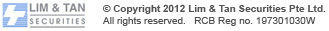
This advertisement has not been reviewed by the Monetary Authority of Singapore.


